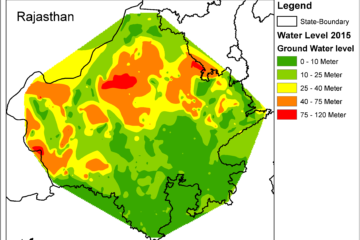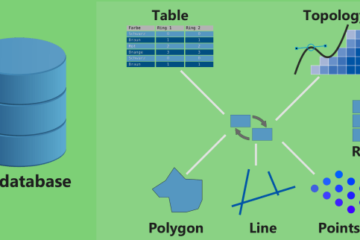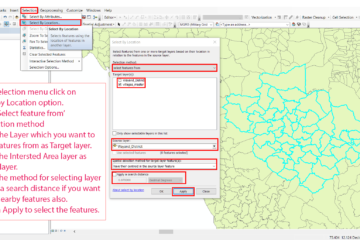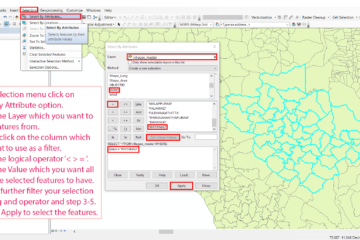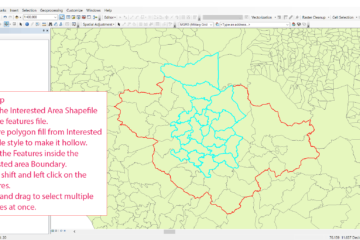ARCGIS
How To: Create a Ground water level map for India in arcgis using data downloaded from CGWD
Summary – Create a Ground water level map for India in arcgis Instructions provided describe how to Create a Ground water level map for India in arcgis using CGWD data downloaded from this page for full india http://www.india-wris.nrsc.gov.in/GWL/GWL.html Three Steps: Download data from CWD data portal Prepare data for making map Read more…