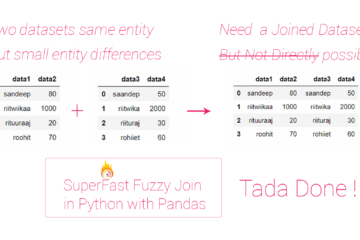Summary – Select features in a shapefile using select by Location tool with Interested Area in Arcgis
Instructions provided describe how to Select features in a shapefile by using select by Location tool with Interested Area in Arcgis
Procedure
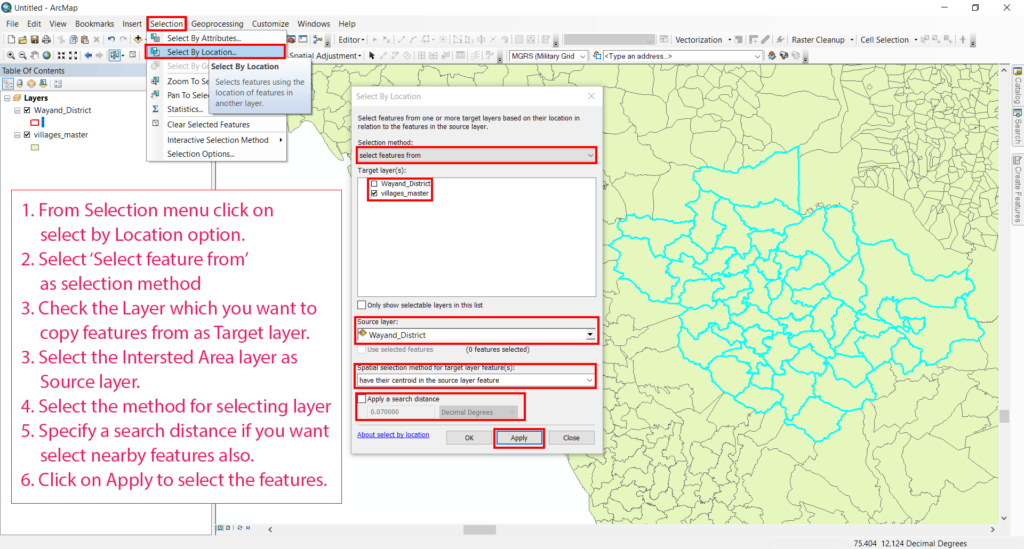
Select features by using select by Location tool
- From Selection menu click on From Selection menu click on select by Location option.
- Select ‘Select feature from’ as selection method3. Check the Layer which you want to copy features from as Target layer.
- Select the Intersted Area layer as Source layer.
- Select the method for selecting layer
- Specify a search distance if you want select nearby features also.
- Click on Apply to select the features.
Tadda all features selected!